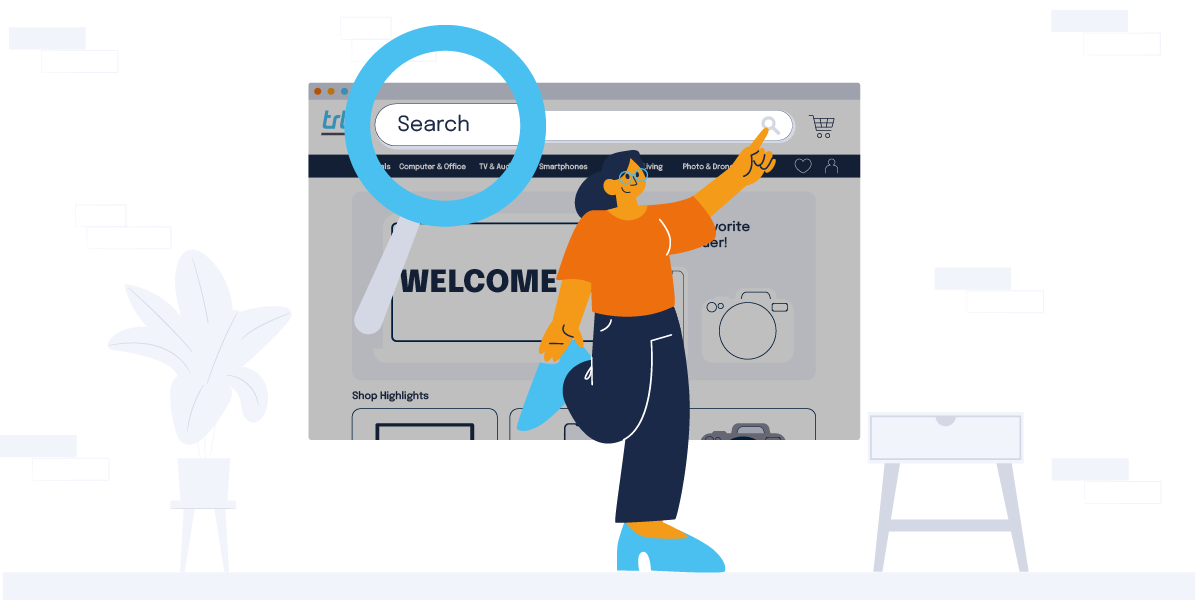Do you want to offer your customers a simplified user experience, better navigation and personalized recommendations? Then our new trbo Search feature is just what you need! Read this blog post to find out what makes trbo Search powered by BatteryIncluded so special, how you can use it, and how it will impact the user experience for your customers.
a
Boost Your Onsite Search
Our AI-powered feature helps you show your users exactly what they are looking for. This starts as soon as they enter a search term in the search box on your site. A customer who uses this feature already knows exactly what they are looking for and is much more likely to buy than a user who clicks aimlessly through your site’s product portfolio. This makes it all the more important to help them find the right product in your online shop.
a
Instant Search Results
Imagine a user comes to your site with a specific idea of what she’s looking for: skinny jeans. She navigates to the “Jeans” category on your menu and is taken to a category page with countless styles of jeans. After scrolling through and finding only mom jeans, she leaves frustrated. You lose a potential customer, and your shop is unlikely to be remembered fondly.
Not so fast! You can do better: When she lands on your site, she’s greeted by a prominent search function. She decides to use it to save time. As she starts typing, potential search terms immediately pop up. In no time, she’s on the skinny jeans category page with results that match her query. Another option would be to display potentially matching products in the search form, such as the bestsellers in the category she is looking for. That way, when she starts typing in the search bar, she quickly sees skinny jeans, the best-selling item in your shop. If the item she is looking for is available, her search is completed even faster.
a
Optimized Category Pages
The customer has now found the right category page without much effort. However, she is now faced with a large number of products that might match her interests. She starts scrolling through your product feed again, but doesn’t see any jeans in her favorite color, dark blue. Also, the items she’s seen so far are all low-waisted, which she doesn’t like. She notices the filter option. Now it’s time to simplify the customer’s search and get her to the right product quickly, because she’s already a little annoyed. If she has to click through a lot of irrelevant filter options to get to the relevant ones, such as color, size, fit, etc., she is likely to leave your site. Depending on the product category, you can hide unnecessary filter options and highlight the important ones. For example, it makes little sense to ask customers on a “jeans” category page which fabric they prefer, or on a “shoes” category page whether they need an S, M, or L. Thanks to the custom filter options, your customer finds the right dark blue skinny jeans quickly and easily, and completes the purchase with satisfaction.
a
Revolutionize your data discovery with trbo Search
trbo Search powered by BatteryIncluded is much more than just a search engine. It is a tool to increase your suggestion, search and category optimization and improve your sales KPIs. Thanks to the integration of AI, your customers’ search experience will be personalized and unique. Your customers’ satisfaction will increase and you will soon become their favorite shop!
a
Sound interesting? Contact us today to learn more about trbo Search!
a