The digital world is evolving, and accessibility has never been more important. In e-commerce, accessibility ensures that every user, regardless of ability, can navigate, interact, and shop online without barriers.
Yet, many online stores still struggle to meet accessibility standards, leaving a significant portion of potential customers behind. With regulations such as the European Accessibility Act (EAA) and Web Content Accessibility Guidelines (WCAG) shaping the future of digital commerce, businesses must act now to create inclusive experiences.
At trbo, we believe that personalization and accessibility go hand in hand. Our solutions help businesses optimize the user experience and remove barriers, making online shopping easier for everyone.
Let’s explore why accessibility is important in e-commerce and how trbo’s technology supports a more inclusive shopping experience.
Why Accessibility in E-Commerce Matters
Digital accessibility means designing websites, apps, and digital content so that all users – including those with visual, hearing, motor, or cognitive disabilities – can access, understand, and use them effectively.
Accessibility is not just about compliance; it’s about creating equal opportunities. The numbers speak for themselves:

1. A Better Shopping Experience for Everyone
Customers with visual, hearing, cognitive, or motor impairments should be able to browse, search and complete purchases as easily as any other shopper. An accessible site also benefits mobile users, the aging population, and shoppers in diverse browsing environments (e.g., bright sunlight, low-light conditions).
2. Legal Requirements Are Growing
The European Accessibility Act (EAA), which comes into full effect on 28 June 2025, requires e-commerce companies to make digital platforms accessible. Businesses that fail to comply risk legal consequences and may alienate a growing market of conscious consumers.
Who does it apply to?
- Online retailers operating in the European Union
- Businesses providing digital products and services
- Brands selling through marketplaces and platforms
3. Expanding Your Customer Base
An estimated 1.3 billion people, or 16% of the world’s population, live with significant disabilities. If your website isn’t accessible, you could be excluding millions of potential customers from engaging with your brand.
EAA Requirements
The EAA includes Web Content Accessibility Guidelines (WCAG), which are divided into three levels:
- Level A (Mandatory) – Basic accessibility requirements for all websites
- Level AA (Mandatory) – Additional requirements tested in official compliance audits
- Level AAA (Optional) – Advanced enhancements for optimal accessibility
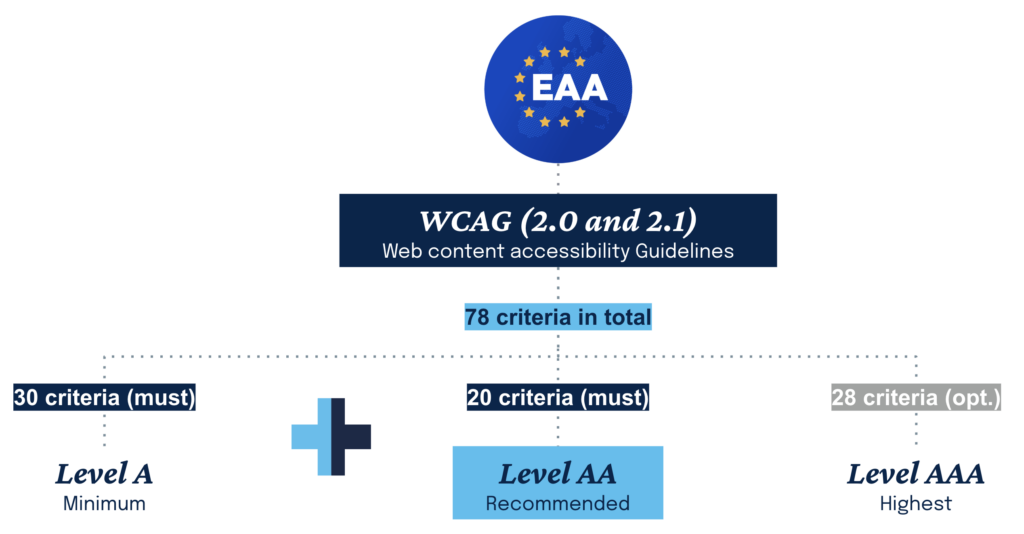
How trbo Supports Accessibility in E-Commerce
At trbo, our goal is to make personalized experiences not just smart, but inclusive. Below are key accessibility areas and how businesses can create smoother navigation, better readability, and enhanced user interactions with the support of trbo.
1. Contrast and Readability Adjustments
Low-contrast text and visuals can make it difficult for users to read product descriptions, links, prices, or call-to-action buttons – especially for users with visual impairments.
Common issue: The following example shows how light blue € signs on a light blue background fail the contrast ratio (2.7:1) and become nearly invisible – a contrast issue that significantly affects readability.
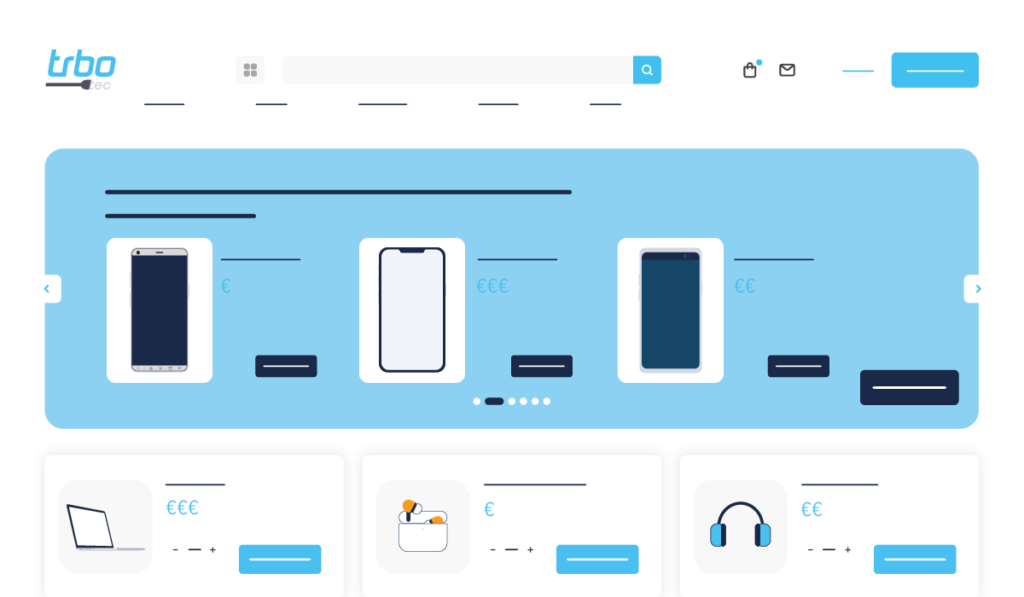
Best practices for businesses:
- Ensure all text and buttons meet WCAG’s 4.5:1 contrast ratio.
- Provide adjustable contrast settings for visual impairments.
- Offer larger font options for better readability.
- Enable custom color themes to improve visibility.
With trbo, you can:
- Define alternative text (alt-text) for images directly in the platform.
- Adjust font sizes to support better readability.
- Ensure campaigns comply with WCAG contrast standards through editable layer settings.
2. Voice and Keyboard Navigation Support
Not every user navigates with a mouse. Many rely on keyboard commands, voice control, or screen readers to browse your site.
Common issue: A coupon overlay lacks an ARIA role and does not shift keyboard focus, making it invisible to screen readers. As a result, users can’t interact with it properly – creating a major navigation barrier.

Best practices for businesses:
- Ensure ARIA attributes (role=”dialog”) are properly assigned.
- Place overlays higher in the DOM structure for screen reader detection.
- Implement keyboard focus management to ensure smooth navigation.
- Ensure tab navigation flows logically and predictably.
How trbo helps:
- trbo overlays automatically follow accessibility best practices, including ARIA tagging and keyboard focus handling.
3. Accessible Product Display
Many e-commerce sites lack properly labeled images and product information, making it difficult for visually impaired users to shop.
Common issue: A recommendation slider features product images but lacks alt text or clear CTA labeling. Screen readers might announce “Image123.jpg” instead of “Face cream with SPF 30, available in multiple sizes.”
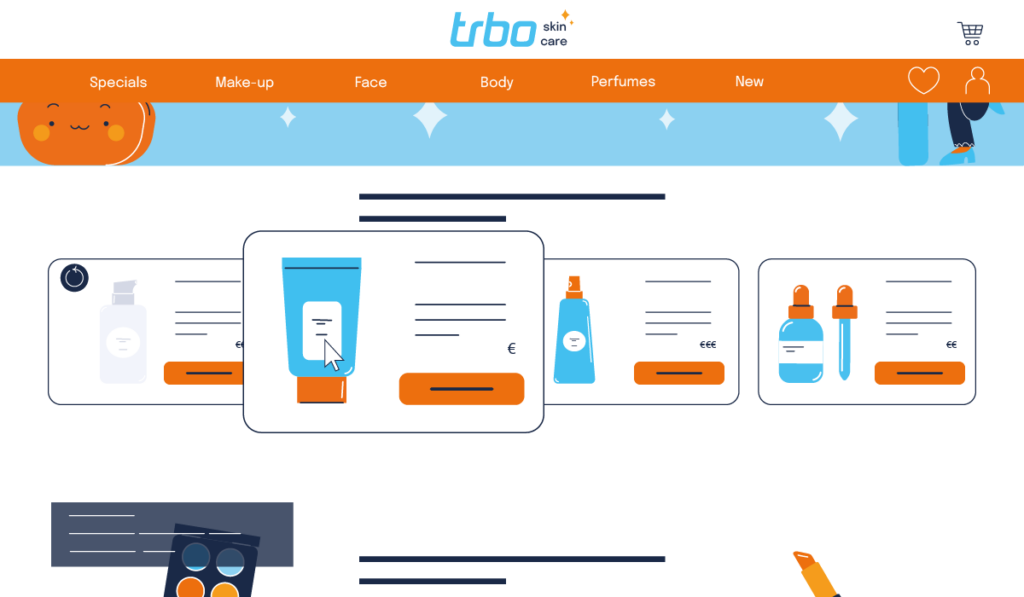
Best practices for businesses:
- Add meaningful alt text to product images
- Provide clear, labeled CTAs with ARIA attributes
- Keyboard focus moves directly to CTA buttons
- Properly structured pricing information for screen readers
With trbo you can:
- Automatically apply alt-text to product images in recommendation sliders – using product names from the feed
- Map feed content (e.g., product type, brand, or custom fields) as ARIA descriptions
Accessibility Responsibilities
Accessibility is not just a technical requirement – it’s a shared responsibility. Businesses must collaborate with designers, developers, and technology partners to ensure compliance.
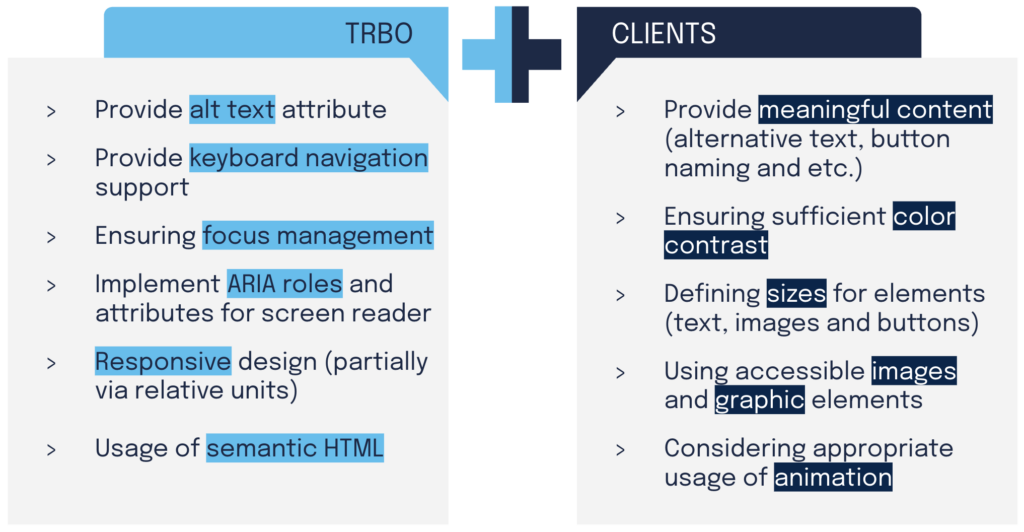
Conclusion: Accessibility and Personalization Go Hand in Hand
Beyond compliance and inclusivity, enhancing accessibility delivers real business benefits:
- Higher Engagement: Users stay longer and interact more when navigation is effortless.
- Increased Conversions: Removing accessibility barriers leads to higher purchase rates.
- Stronger Brand Loyalty: Customers appreciate brands that prioritize inclusivity.
- Positive Brand Image: Accessibility efforts contribute to corporate social responsibility and strengthen brand perception.
Accessibility is a necessity to create inclusive, accessible, and seamless online experiences that benefit all users. Want to ensure your e-commerce site is both accessible and highly personalized? Let’s talk!
