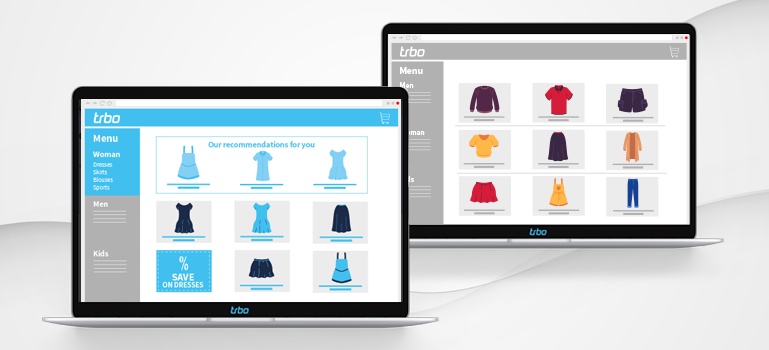Im Verlauf der Customer Journey kommen Nutzer mit vielen verschiedenen Seiten des Webshops in Kontakt. In unseren letzten Beiträgen haben wir uns bereits mit der perfekten Startseite, der perfekten Produktdetailseite und dem perfekten Leadformular auf einer Landingpage beschäftigt. Heute geht es weiter auf der Reise: wir gelangen zu den Kategorieseiten.
Die Kategorieseite eines Onlineshops den Usern einen Überblick über das Sortiment und verleitet zum Stöbern – und idealerweise auch zum Kaufabschluss. Daher gibt es zwei besonders wichtige Faktoren: Relevanz und Bequemlichkeit. Die Besucher sollen schließlich schnell einen spannenden Artikel zu sehen bekommen und nicht die Nadel im Heuhaufen suchen müssen.
Die Kategorieseite nach Interessen sortieren
Die Wahrscheinlichkeit, dass die User die Motivation verlieren oder gar die Website verlassen, ist sehr hoch, wenn sie sich zu lange durch das Sortiment bewegen müssen. Häufig sind sie auch von der vielfältigen Auswahl des Shops überwältigt und tun sich schwer, etwas passendes zu finden. Shopbetreiber können dem entgegenwirken, indem sie die Vorlieben des Users nutzen, um die Kategorieseite individuell anzupassen. Spannende Produkte der Lieblingsmarke werden dann beispielsweise weiter oben platziert, während weniger interessante Artikel einfach weiter nach unten wandern. Der User muss nicht mehr lange scrollen, um etwas Passendes für sich zu entdecken.
Personalisierte Filterfunktionen für eine einfachere Produktsuche auf Kategorieseiten
Filter sind nicht nur eine gute Möglichkeit, die Suche für den Nutzer so einfach wie möglich zu gestalten. Sie helfen den Shopbetreiber zudem dabei, die Interessen des Users näher kennenzulernen. Mit Hilfe einer Filterfunktion kann der Besucher das Sortiment so eingrenzen, dass nur noch die für ihn relevanten Artikel angezeigt werden. Das können zum Beispiel Kriterien wie Passform, Farbe oder Preisspanne sein. Sind die Präferenzen des Users bereits bekannt, können diese Filter auch bereits vorausgewählt werden. Zusätzlich bieten Filter die Möglichkeit, im weiteren Verlauf der Customer Journey passendere Produktempfehlungen einzubinden. So werden dann z.B. nur in der angegebenen Größe vorrätige Produkte oder nur Produkte der bevorzugten Farbe, im Sale, usw. gezeigt.
Produktempfehlungen auch auf Kategorieseiten einsetzen
Neben Filterfunktionen können auch (personalisierte) Produktempfehlungen eingesetzt werden, um die Kategorieseite auf Conversions hin zu trimmen. Es können zum Beispiel die Bestseller oder im Sale befindliche Produkte in der jeweiligen Kategorie ausgespielt werden. Aber auch Artikel, die speziell auf den User ausgerichtet sind, können als Recommendation platziert werden. So findet jeder Nutzer – egal ob bekannt oder unbekannt – schneller zum passenden Produkt. Der Einkauf wird viel unkomplizierter.
Kategorieseiten an unbekannte User anpassen
Sollte der Nutzer noch nicht bekannt sein, wird es natürlich schwierig, personalisierte Filter oder Sortierungen zu nutzen. Aber es ist durchaus möglich, die Seite zu optimieren und die Produktsuche zu vereinfachen. Das gelingt, indem man zum Beispiel bei der Kategorie “Jacken”, die verschiedenen Unterkategorien wie Daunenjacken, Mäntel und Übergangsjacken gut sichtbar als CTAs einbindet. Verbunden mit passenden Bildern, werden die Bezeichnungen dann noch greifbarer für den User. Außerdem können Shopbetreiber Produkte, die in letzter Zeit häufig gekauft wurden, weiter oben platzieren. Empfehlungen sind natürlich ebenfalls möglich: Hier kann als hinterliegende Logik z.B. auf die Bestseller der Kategorie zurückgegriffen werden. Damit steigt die Wahrscheinlichkeit, den Geschmack des Users ebenfalls zu treffen.
Aktionen auch auf Kategorieseiten anpreisen
Jeder Kunde freut sich über Rabattaktionen. Zudem sind User oftmals mehr gewillt einzukaufen, wenn sie dabei sparen können. Gibt es also gerade eine bestimmte Aktion wie einen Sale, Sparpacks oder Vorteils-Sets in der jeweiligen Kategorie, sollte ein Hinweis darauf nicht ausbleiben. Schließlich ist nichts ärgerlicher, als erst nach dem Einkauf zu erfahren, dass man hätte sparen können. Möchte man den Hinweis auf einen Sale auf der Kategorieseite eher dezent halten, kann der Artikel zum Beispiel mit einem Flag im Produktbild oder einem Streichpreis gekennzeichnet werden.
Mehr Conversions mit optimierten Kategorieseiten
Bietet ein Webshop ein großes Sortiment an, werden damit zwar viele potenzielle Kunden angesprochen, zu viel Auswahl kann aber auch überfordern. Deshalb ist es besonders wichtig, den Nutzern bei der Suche unter die Arme zu greifen. Mit Hilfe von kleinen Anpassungen, wie der interessenbasierten Anordnung von Produkten oder personalisierten Filtern und Produktempfehlungen wird das Shoppen auf der Kategorieseite zum bequemen Erlebnis. Nutzer müssen sich nicht durch den ellenlangen Product Feed scrollen, sondern finden zügig zum passenden Artikel und zum Kaufabschluss.